Gemini Chatbot Code
Manish Tamang / June 11, 2024
4 min read • NaN views
Gemini Chatbot Code Documentation
This documentation provides an overview of a React-based chatbot application using the Gemini Language Model API. The chatbot interface allows users to type questions and receive generated responses.
Quick Preview
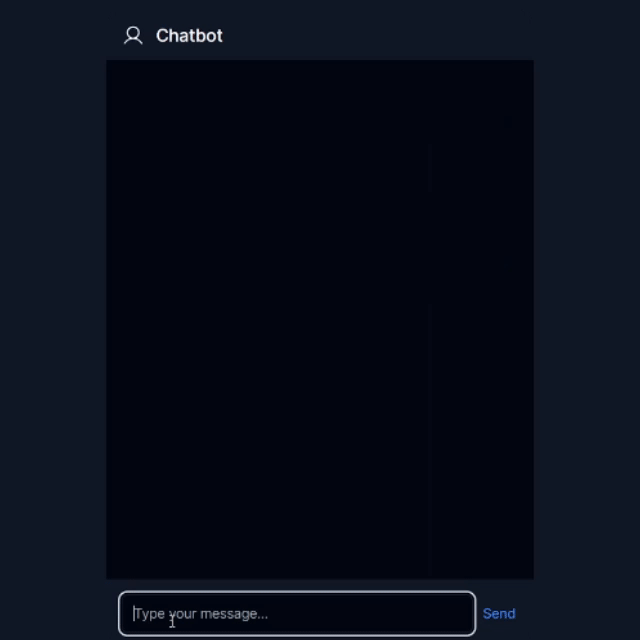
Components and Functions
Imports
import { useState, useEffect } from "react";import axios from "axios";import ReactMarkdown from "react-markdown";import { Input } from "@/components/ui/input";import { Button } from "@/components/ui/button";
useStateanduseEffectare React hooks for state management and side effects.axiosis used for making HTTP requests.ReactMarkdownrenders markdown content.InputandButtonare custom UI components.
State Variables
const [question, setQuestion] = useState("");const [messages, setMessages] = useState([]);const [generatingAnswer, setGeneratingAnswer] = useState(false);
question: Stores the current input question from the user.messages: Keeps track of the chat messages between the user and the bot.generatingAnswer: Indicates if the bot is currently generating an answer.
useEffect Hooks
Load Messages from Local Storage
useEffect(() => { const savedMessages = JSON.parse(localStorage.getItem("chatMessages")) || []; setMessages(savedMessages);}, []);
- Loads previously saved messages from
localStoragewhen the component mounts.
Save Messages to Local Storage
useEffect(() => { localStorage.setItem("chatMessages", JSON.stringify(messages));}, [messages]);
- Saves messages to
localStoragewhenever the messages state changes.
How to get Gemini API key?
At first go to here
It will look like the below image:
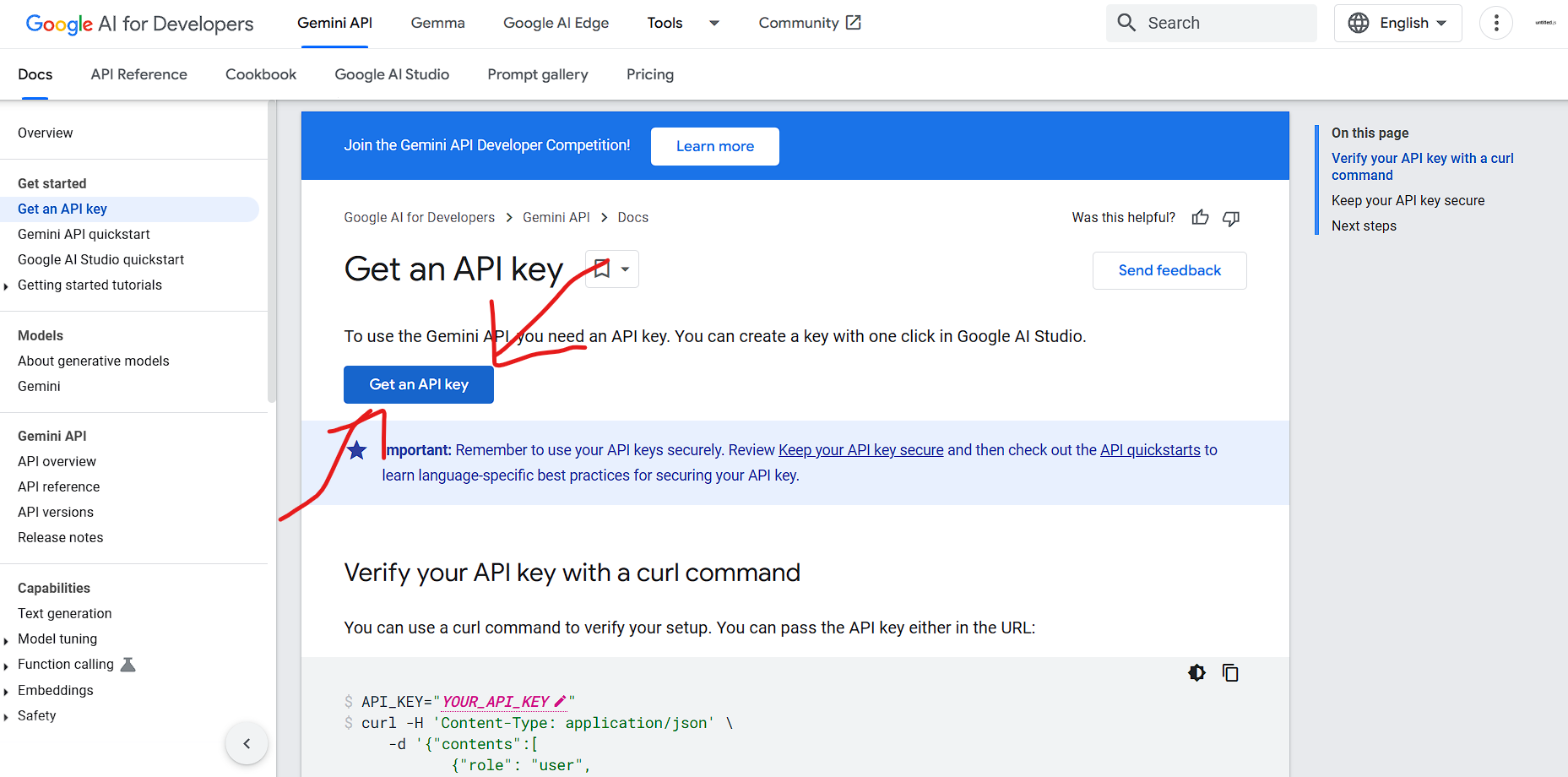
Click on the Get an API Key as shown in the picture.
Then it will redirect you to another page as shown in below image:
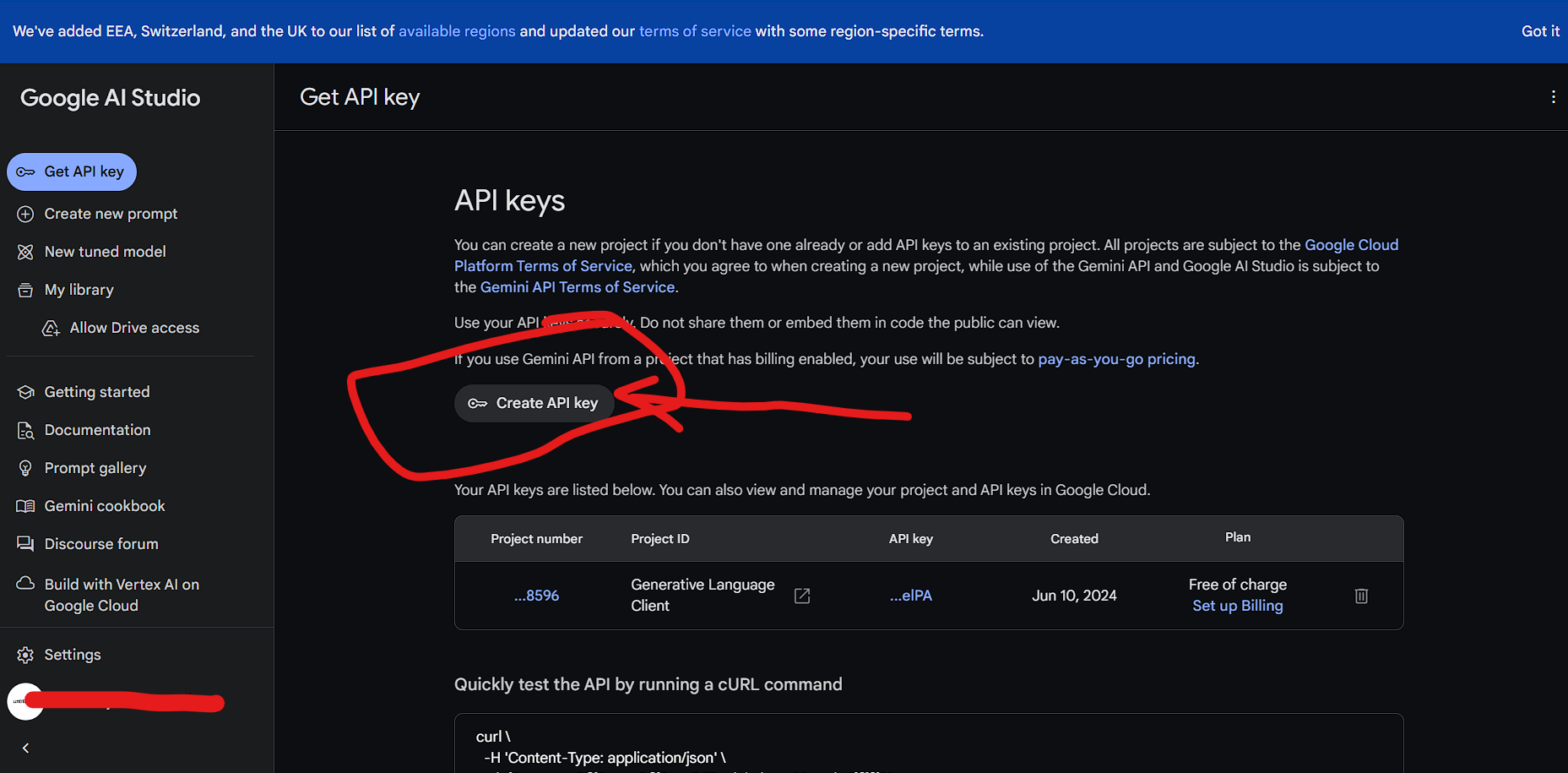
Click on Create API key and copy the given api Key then Paste it in .env file (Remember to rename .env.example file as .env)
NEXT_PUBLIC_API_GENERATIVE_LANGUAGE_CLIENT=XXXXXXXXXXXXXXXXXXXXXXXX
generateAnswer Function
async function generateAnswer(e) { setGeneratingAnswer(true); e.preventDefault(); const newMessage = { sender: "user", text: question }; setMessages((prev) => [...prev, newMessage]); setQuestion(""); try { const response = await axios({ url: `https://generativelanguage.googleapis.com/v1beta/models/gemini-pro:generateContent?key=${process.env.NEXT_PUBLIC_API_GENERATIVE_LANGUAGE_CLIENT}`, method: "post", data: { contents: [{ parts: [{ text: newMessage.text }] }], }, }); const botMessage = { sender: "bot", text: response.data.candidates[0].content.parts[0].text, }; setMessages((prev) => [...prev, botMessage]); } catch (error) { console.log(error); const errorMessage = { sender: "bot", text: "Sorry - Something went wrong. Please try again!", }; setMessages((prev) => [...prev, errorMessage]); } setGeneratingAnswer(false);}
- Handles the submission of a user's question.
- Prevents the default form submission behavior.
- Adds the user's question to the messages state.
- Sends the question to the Gemini API to get a response.
- Adds the bot's response to the messages state.
- Handles errors by logging them and displaying an error message.
- Disables the generating answer state when done.
JSX Structure
Main Container
<div className="flex items-center justify-center h-screen bg-gray-100 dark:bg-gray-900">
- Centers the chatbot vertically and horizontally on the screen with background color.
Chat Window
<div className="flex flex-col h-[90vh] max-w-md w-full bg-white dark:bg-gray-950 rounded-2xl shadow-lg overflow-hidden">
- Creates a vertical layout with defined height and width, and applies styles for the chat window.
Header
<header className="bg-gray-100 dark:bg-gray-900 px-4 py-3 flex items-center gap-3"> <svg xmlns="http://www.w3.org/2000/svg" viewBox="0 0 256 256" fill="currentColor" className="w-6 h-6" > <path d="M230.92 212c-15.23-26.33-38.7-45.21-66.09-54.16a72 72 0 1 0-73.66 0c-27.39 8.94-50.86 27.82-66.09 54.16a8 8 0 1 0 13.85 8c18.84-32.56 52.14-52 89.07-52s70.23 19.44 89.07 52a8 8 0 1 0 13.85-8ZM72 96a56 56 0 1 1 56 56 56.06 56.06 0 0 1-56-56Z"></path> </svg> <div className="text-lg font-medium">Chatbot</div></header>
- Displays the chatbot header with a title and icon.
*Message List
<div className="flex-1 overflow-y-auto p-4 space-y-4"> {messages.map((msg, index) => ( <div key={index} className={`flex ${msg.sender === "user" ? "justify-end" : "justify-start"}`}> <div className={`${msg.sender === "user" ? "bg-blue-500 text-white" : "bg-gray-100 dark:bg-gray-800"} px-4 py-3 rounded-2xl max-w-xs`}> <ReactMarkdown>{msg.text}</ReactMarkdown> </div> </div> ))}</div>
- Displays the list of messages with conditional styling based on the sender (user or bot).
- Uses
ReactMarkdownto render message text.
Input Form
<form onSubmit={generateAnswer} className="flex items-center gap-2 p-4 bg-gray-100 dark:bg-gray-900"> <Input type="text" placeholder="Type your message..." className="flex-1 bg-transparent" value={question} onChange={(e) => setQuestion(e.target.value)} disabled={generatingAnswer} /> <Button type="submit" variant="ghost" size="icon" className="text-blue-500" disabled={generatingAnswer} > Send </Button></form>
- Handles user input and form submission.
- Disables input and button while waiting for the bot's response.
- Uses Input and Button components with styles and interactivity.
Summary
This React component creates a chatbot interface that saves chat history to local storage and interacts with the Gemini Language Model API to generate responses to user questions. The component is structured with a header, message list, and input form, and includes error handling and state management for a responsive user experience.
Repo Link : Github